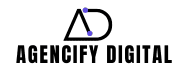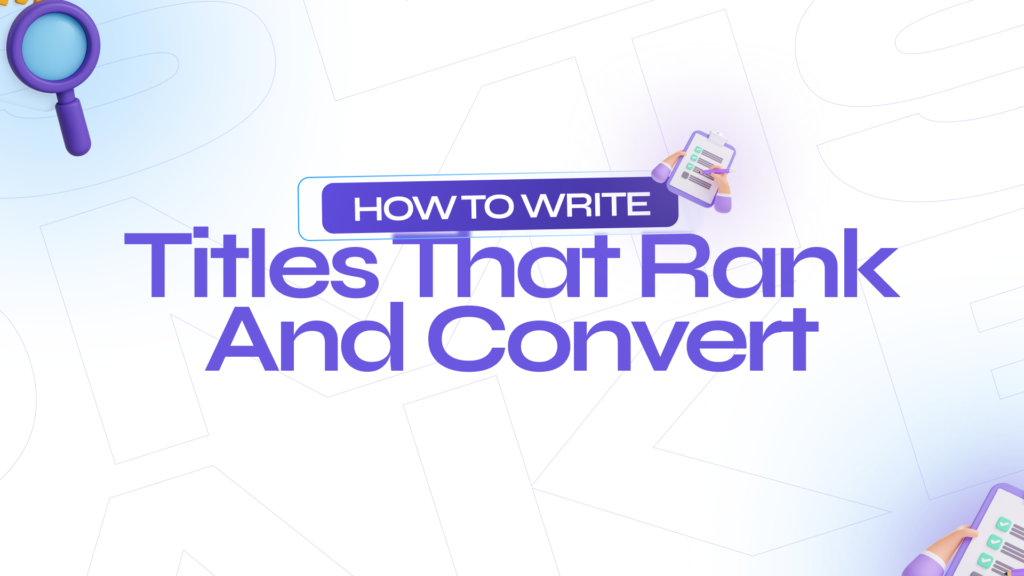Creating blog content is just one part of building an online presence. If your blog posts don’t show up on search engines, no one will see them. That’s where blog post optimization comes in.
At Agencify Digital, we help businesses grow through smart, simple SEO strategies – and blog post optimization is a big piece of the puzzle. In this guide, we’ll show you exactly how to optimize blog posts to rank higher on Google and bring in more traffic.
1. Start with the Right Keywords
Before you start writing, you need to know what your audience is searching for. That’s where keyword research comes in. Keywords are the words or phrases people type into Google when looking for information.
Here’s how to find the right keywords:
-
Use free tools like Google Keyword Planner, Ubersuggest, or AnswerThePublic.
-
Focus on long-tail keywords (e.g., “how to optimize blog post for ranking”) that are easier to rank for.
-
Make sure the keyword has search intent—that means it matches what the user is actually looking for.
At Agencify Digital, we dig deep into keyword research to uncover terms that your competitors miss. That’s how we help clients rank faster and smarter.
2. Write a Strong, Clear Title
Your blog title is the first thing people (and search engines) see. It should:
-
Include your main keyword (e.g., “optimize blog post for ranking”).
-
Be clear and benefit-driven.
-
Stay under 60 characters so it doesn’t get cut off in search results.
Example:
✅ How to Optimize Blog Posts for Google Rankings (Step-by-Step)
❌ Tips to Make Blog Better for Search
Your title should promise value and match what the reader is looking for.
3. Optimize Your Meta Description
The meta description is the short summary under your title in search results. While it doesn’t directly affect rankings, it helps improve click-through rates.
Keep it under 155 characters and make it compelling. Include your keyword naturally and give people a reason to click.
Example:
Learn how to optimize your blog posts to rank on Google with our simple SEO tips. Boost your traffic and grow your audience today!
4. Structure Your Content with Headings
Google loves well-organized content—and so do your readers. Use headings to break up your post:
-
H1 for your blog title (use only once).
-
H2s for main sections (like “How to Find Keywords”).
-
H3s for sub-sections under H2s.
This helps search engines understand your content and keeps your blog easy to read.
5. Use Keywords Naturally
Once you have your keyword, use it throughout your blog—but don’t overdo it.
Here’s where to place your keyword:
-
In the first 100 words.
-
In at least one H2 or H3 heading.
-
A few times throughout the body.
-
In the URL (slug).
-
In the image ALT text (if relevant).
Avoid keyword stuffing. Google can tell when you’re forcing it.
At Agencify Digital, we make sure content is written for humans first, then optimized for Google—never the other way around.
6. Add Internal and External Links
Good SEO isn’t just about your content—it’s about how it connects to other content.
-
Internal links: Link to other pages on your website (like service pages or related blog posts). This keeps readers on your site longer.
-
External links: Link to trustworthy sources (like official websites or relevant research).
Example: If you’re writing about blog SEO, you might link to Google’s Search Essentials.
7. Make It Mobile-Friendly
Most people read blogs on their phones. If your post is hard to read or slow to load on mobile, Google will lower your ranking.
Make sure your site is:
-
Responsive (fits all screen sizes).
-
Fast-loading (use compressed images).
-
Easy to read (no tiny fonts or cluttered layouts).
Google’s PageSpeed Insights is a free tool to check your blog’s speed.
8. Add Optimized Images
Images make your blog more engaging—but they can also help with SEO.
Here’s how:
-
Use descriptive filenames (e.g., blog-seo-tips.jpg).
-
Add ALT text that describes the image and includes your keyword (if natural).
-
Compress images to keep page speed fast.
Bonus: Custom graphics or charts can increase time on page and make your blog more shareable.
9. Encourage Engagement
Google pays attention to how people interact with your content. If readers stay longer, comment, or share your post, it sends positive signals.
Encourage engagement by:
-
Asking questions at the end.
-
Adding a comment section.
-
Making content easy to share.
Example CTA:
What SEO tips have worked best for your blog? Let us know in the comments!
10. Keep Content Updated
Old content can hurt your rankings. At Agencify Digital, we regularly update blog posts for clients to keep them fresh and relevant.
Here’s what to update:
-
Stats and dates.
-
Outdated tools or links.
-
Title and meta if needed.
Regular updates tell Google your content is still useful.
Final Thoughts
Optimizing a blog post for ranking isn’t complicated—but it does take strategy. With the right keywords, structure, and user-focused content, your blog can show up higher in search results and bring in steady traffic.
At Agencify Digital, we specialize in SEO strategies that work in the real world. If you’re ready to take your blog (and business) to the next level, contact us today for a free consultation.
Let’s grow your blog the smart way.