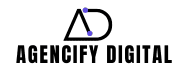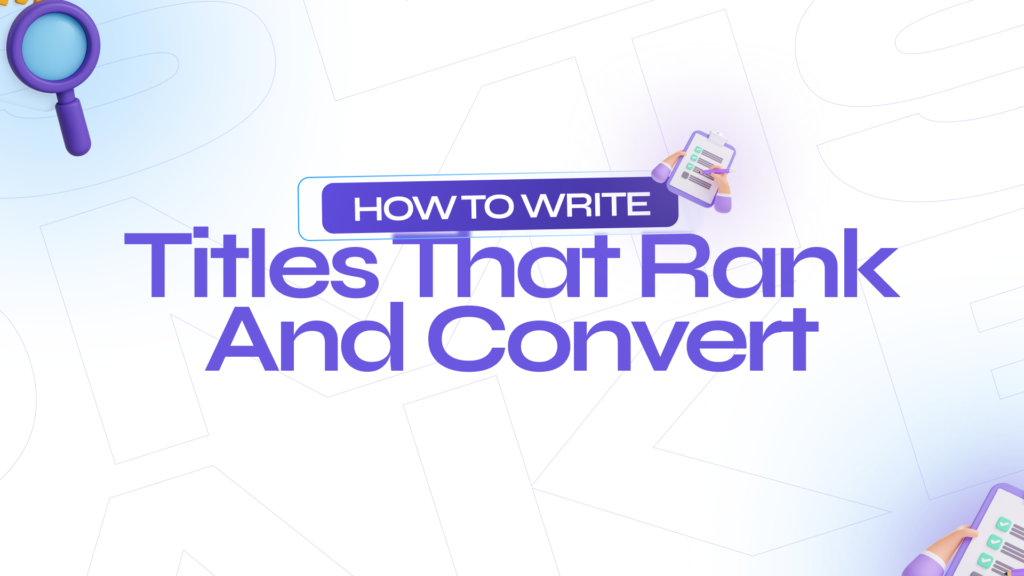In 2025, mobile-first design isn’t just a trend, it’s the baseline. With over 70% of web traffic coming from mobile devices, businesses can no longer afford to treat mobile UX (User Experience) as an afterthought. At Agencify Digital, we specialize in helping brands convert more visitors into customers through optimized digital experiences. This article unpacks practical, research-backed Mobile UX tips to help you drive more conversions in a mobile-centric world.
1. Speed Is Non-Negotiable
Fact: According to Google, 53% of users abandon a mobile site that takes longer than 3 seconds to load.
Slow-loading mobile pages are one of the biggest conversion killers. Compress images, use modern formats like WebP, minimize JavaScript, and leverage lazy loading. Tools like Google PageSpeed Insights and Lighthouse can give you a real-world performance score and suggestions.
Tip: Invest in mobile-first performance optimization. That means designing for low-bandwidth scenarios and ensuring core content loads instantly.
2. Design for the Thumb
Users naturally hold their phones in one hand and interact with their thumb. The ‘thumb zone’ is the most comfortable area for interaction.
Tip:
Place important actions (like “Buy Now” or “Add to Cart”) within easy thumb reach.
Avoid making users stretch or switch hands just to tap a button.
The easier it is to act, the more likely users are to convert.
3. Simplify Navigation
Mobile screens are small. That means every pixel counts.
Best practices:
Use sticky headers for key navigation.
Limit your menu items (ideally 4 to 6 options max).
Consider hamburger menus but test their impact—they hide content and may reduce discoverability.
A user who can’t find what they want quickly will abandon your site.
4. Streamline Forms
Fact: Conversion rates drop by 50% for every additional field in a mobile form.
Tips:
Only ask for essential information.
Use autofill and one-tap logins where possible.
Break longer forms into steps or use progressive disclosure.
Make it as easy as possible for users to sign up, check out, or subscribe.
5. Mobile-Optimized CTAs (Calls to Action)
CTAs should be clear, visible, and tap-friendly.
Design guidelines:
Use large buttons with high contrast.
Keep action words concise and persuasive (e.g., “Get Started,” “Claim Offer”).
Place CTAs above the fold AND repeat them as the user scrolls.
Mobile users don’t scroll forever, so give them quick action points.
6. Prioritize Content Hierarchy
On mobile, content stacks vertically. You need to structure it so the most important information appears first.
Tips:
Use bold headlines, scannable bullet points, and short paragraphs.
Make use of collapsible sections for longer content.
Keep the first screen focused on value: what the user gains, not just who you are.
7. Use Visual Cues and Micro-Interactions
Small design elements help guide the user and create feedback loops.
Examples:
Highlight form errors instantly.
Animate button taps or card swipes.
Use progress bars in multi-step processes (e.g., checkout).
These cues reduce friction and improve perceived usability.
8. Leverage Personalization
Personalized UX improves mobile engagement by up to 300%, according to Econsultancy.
How:
Show content based on user location, behavior, or purchase history.
Offer personalized product recommendations.
Use cookies or session data to remember past activity.
The more tailored the experience, the more likely a user will convert.
9. Design for Accessibility
Accessibility is not just a legal checkbox. It enhances UX for all users.
Checklist:
Use high-contrast text.
Ensure touch targets are at least 48×48 pixels.
Support screen readers with proper labels and hierarchy.
A more inclusive UX broadens your reach and builds trust.
10. A/B Test Everything
What works for one brand won’t always work for another. That’s why continuous testing is key.
What to test on mobile:
Button color, size, and position.
Different copy for CTAs.
Form length and step breakdown.
Use tools like Google Optimize or VWO to run and analyze experiments.
Why Mobile UX Matters More Than Ever
With mobile commerce projected to account for over 60% of all online retail by the end of 2025, getting your mobile UX right isn’t optional. It’s mission-critical. A better UX directly translates to more trust, lower bounce rates, and higher revenue.
At Agencify Digital, we help brands rethink and rebuild their mobile experiences for one goal: conversion. Whether you’re a SaaS product, eCommerce site, or local service provider, your mobile journey should be fast, intuitive, and delightful.
Final Thoughts
Improving your mobile UX doesn’t have to be a massive overhaul. Start with speed. Then optimize your forms, CTAs, and navigation. Finally, test everything. The brands that prioritize mobile UX will lead the next decade of digital growth.
Want to turn your mobile traffic into paying customers? Let Agencify Digital help you get there.