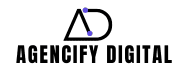If your content strategy feels scattered and last-minute, chances are you don’t have a proper social media calendar. Without one, you’re not managing your brand—you’re reacting to it. At Agencify Digital, we’ve helped brands fix this exact issue, and here’s how you can too.
A winning social media calendar does more than schedule posts. It helps you plan strategically, track performance, and actually grow your brand across platforms like Instagram, LinkedIn, TikTok, Facebook, and X.
Let’s break it down.
Why a Social Media Calendar Matters
You don’t want to scramble for content at 4 PM because you forgot #MotivationMonday, right?
A well-structured calendar helps you:
Stay consistent (the #1 key to building trust and growth)
Save time through batch creation and scheduling
Maintain quality and avoid rushed, off-brand posts
Align your content with business goals
Collaborate better with team members and clients
Measure what’s working and what’s not
But not all calendars are created equal. What you need is one that fits your business, your team, and your audience.
Step-by-Step: How to Build a Winning Social Media Calendar
Here’s the exact process we use at Agencify Digital when building high-performing content calendars for our clients.
1. Set SMART Goals
Start with the big picture. Ask:
What do we want to achieve in 90 days?
Are we building awareness, driving clicks, or increasing engagement?
Examples of good SMART goals:
Grow Instagram followers by 20% in 3 months.
Drive 500 new clicks to product pages via Facebook.
Get 100 saves per month on educational carousel posts.
Your calendar should reflect these goals. No goal = no strategy.
2. Audit Your Current Content
Before creating anything new, study what’s already out there:
Which posts performed best last month?
What days/times got the most engagement?
Which platform delivers actual ROI?
Use platform analytics or tools like Meta Business Suite, Later, or Notion dashboards.
Don’t create blind. Create based on data.
3. Know Your Content Pillars
Winning calendars aren’t random. They’re built around core topics that reflect your brand and audience needs.
Example content pillars for an eCommerce brand:
Product education
User-generated content
Behind-the-scenes
Offers/discounts
FAQs & support
Rotate them weekly. This builds content variety and keeps your audience engaged.
4. Choose the Right Tools
You don’t need a fancy tool, but you do need a reliable one.
Here are some we recommend (and use ourselves):
Notion – Fully customizable calendar boards
Google Sheets – Easy collaboration for small teams
Loomly or Later – Auto-scheduling with asset libraries
ClickUp – Good for agencies with layered workflows
Pick a tool you’ll actually use. The best calendar is the one you’ll stick with.
5. Plan Monthly Themes & Weekly Breakdown
Having a theme per month gives your content flow and coherence.
Example for July:
Monthly Theme: “Summer Essentials”
Week 1: Product highlights
Week 2: Customer reviews
Week 3: Tips & how-to’s
Week 4: Giveaway or promo
Now, when you’re scheduling, you’re not guessing. You’re building momentum around a story.
6. Plug In Key Dates & Campaigns
Mark these in your calendar:
Product launches
Sales campaigns
Holidays & events
Industry-specific days (e.g. National Coffee Day if you’re in food/bev)
Pro tip: Plan at least 30 days ahead. You’ll reduce stress, catch gaps early, and allow time for design, review, and approvals.
7. Assign Roles & Deadlines
If you have a team, avoid bottlenecks by assigning:
Who writes the copy?
Who designs the visuals?
Who schedules the post?
Who reports the results?
In ClickUp, Asana, or Notion, make this part of your template. Every post should have an owner and a due date.
8. Review & Optimize Monthly
Your calendar is a living system, not a one-time task. At the end of each month, review:
What worked?
What flopped?
What needs testing?
Use this insight to make smarter content next month.
Data leads to better decisions. Better decisions = better results.
Bonus: Tips to Make Your Calendar Actually Work
Batch create content weekly or bi-weekly.
Use templates for captions, hashtags, and post types.
Keep a swipe file of good ideas or trends.
Repurpose your best-performing posts (carousel → reel → tweet).
Always prioritize value over volume.
Final Thoughts
If your content isn’t consistent, strategic, and tied to outcomes—you don’t have a content calendar, you have chaos.
At Agencify Digital, we build social media calendars that don’t just look good – they work. They’re rooted in brand goals, optimized for engagement, and easy to follow for teams of any size.
Want one built specifically for your business?
👉 Let’s talk.